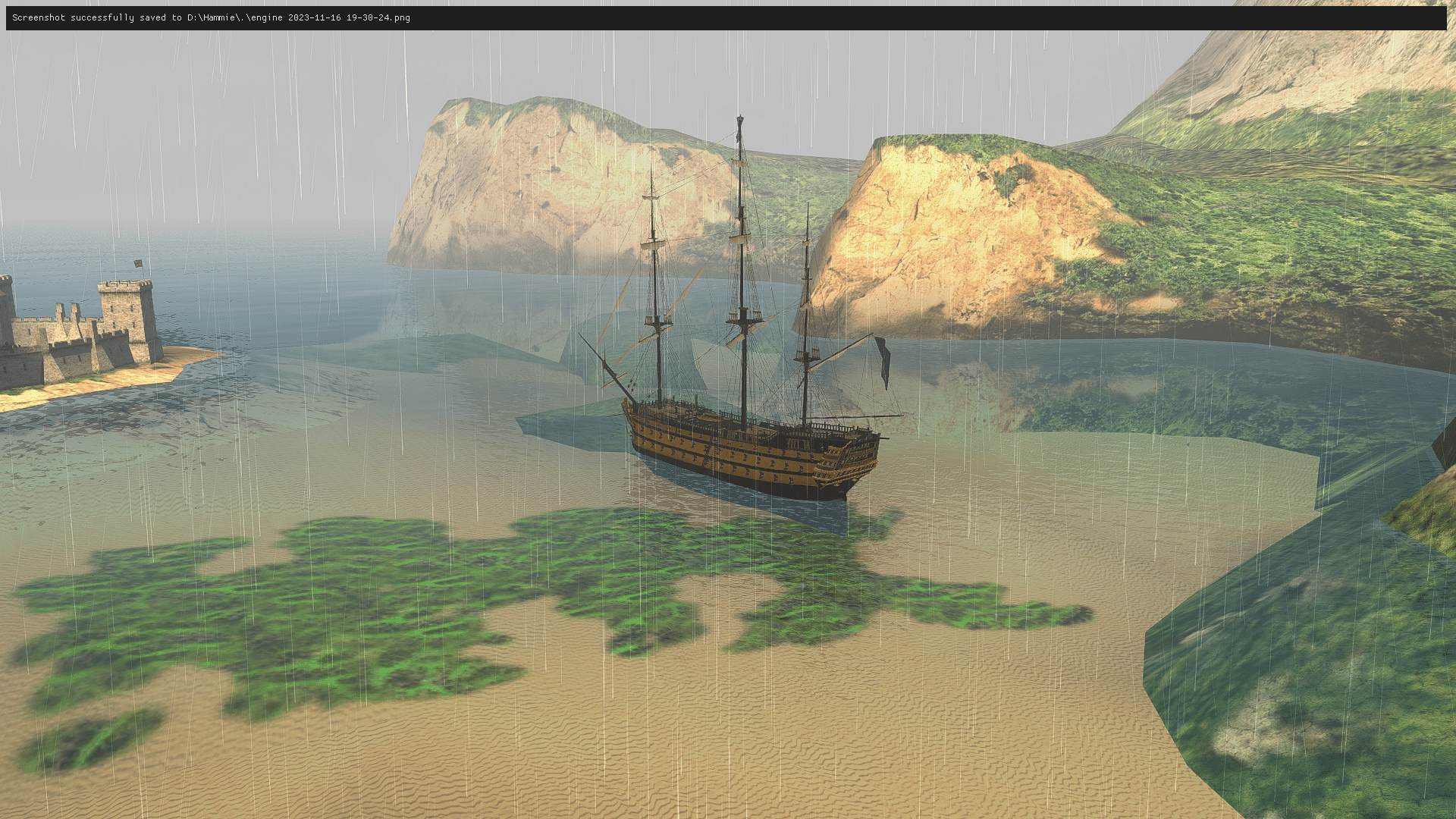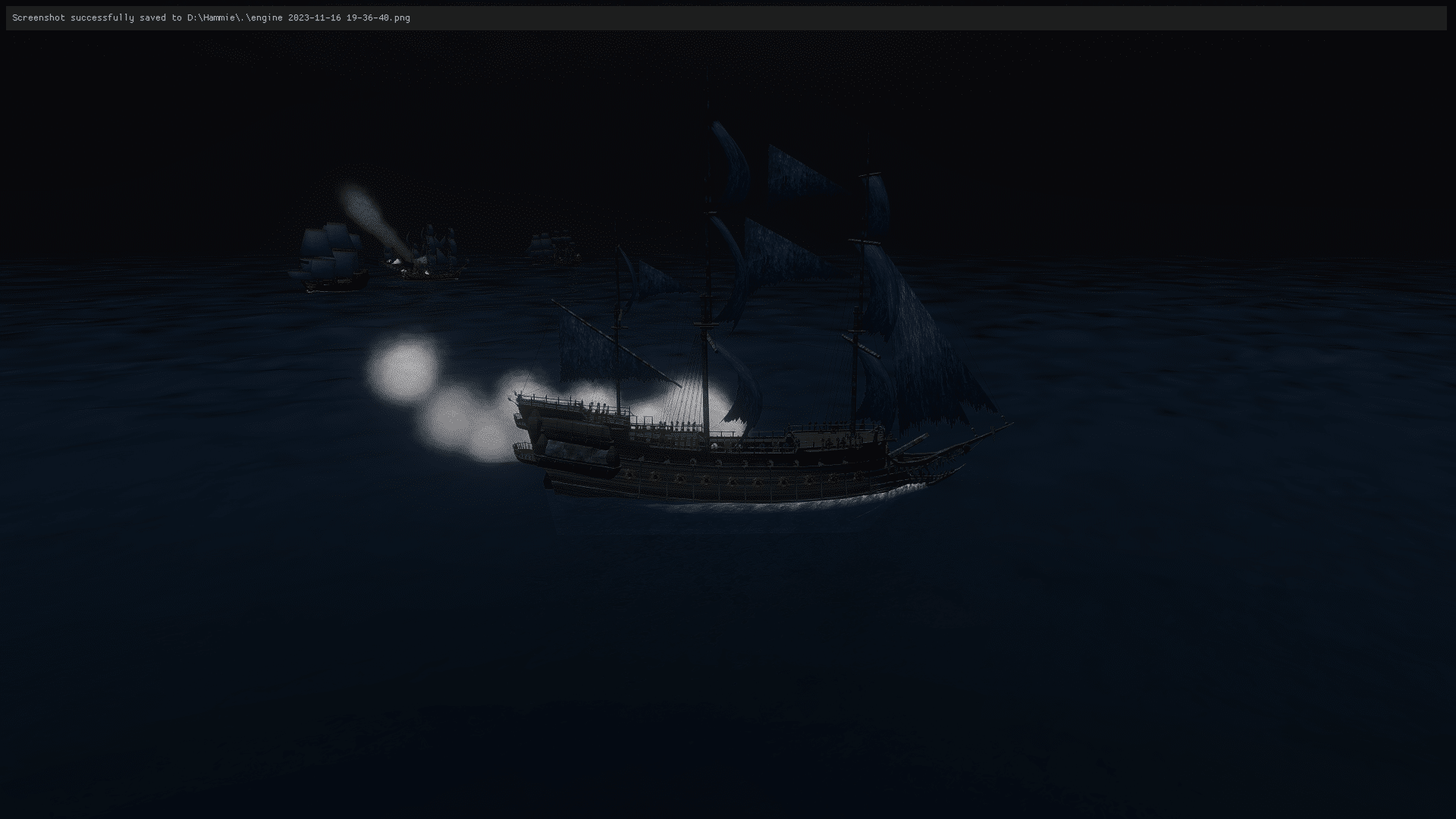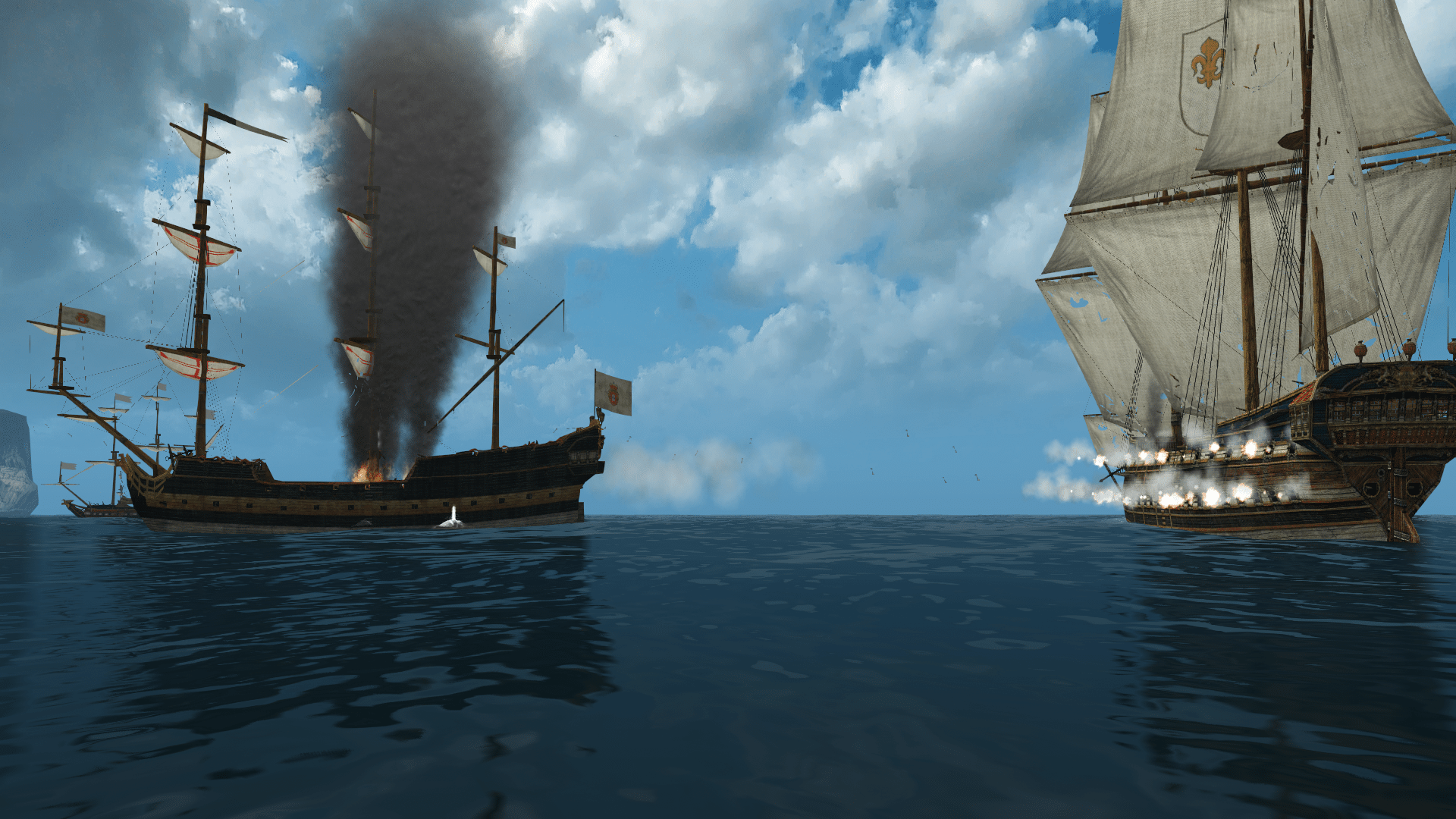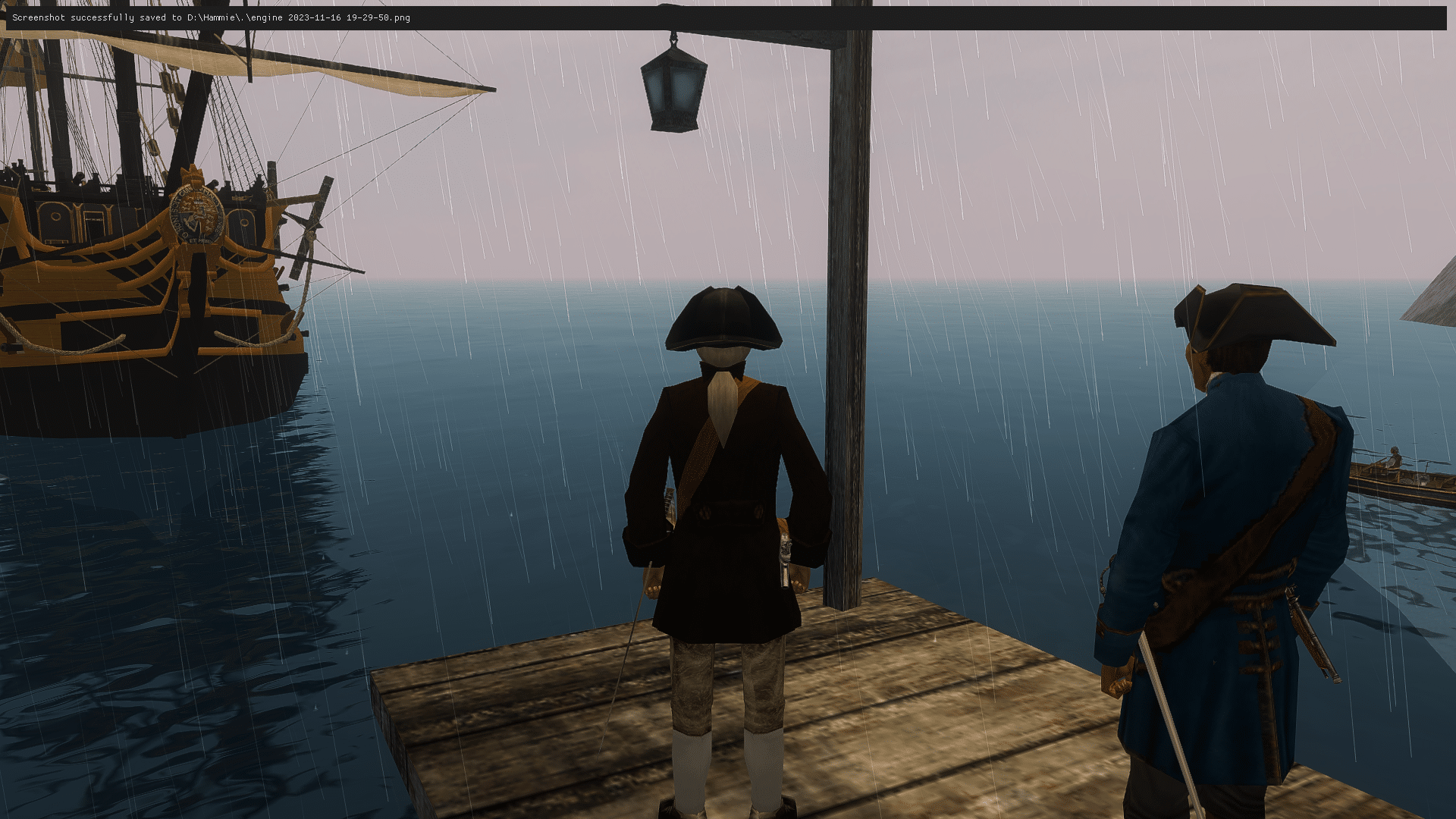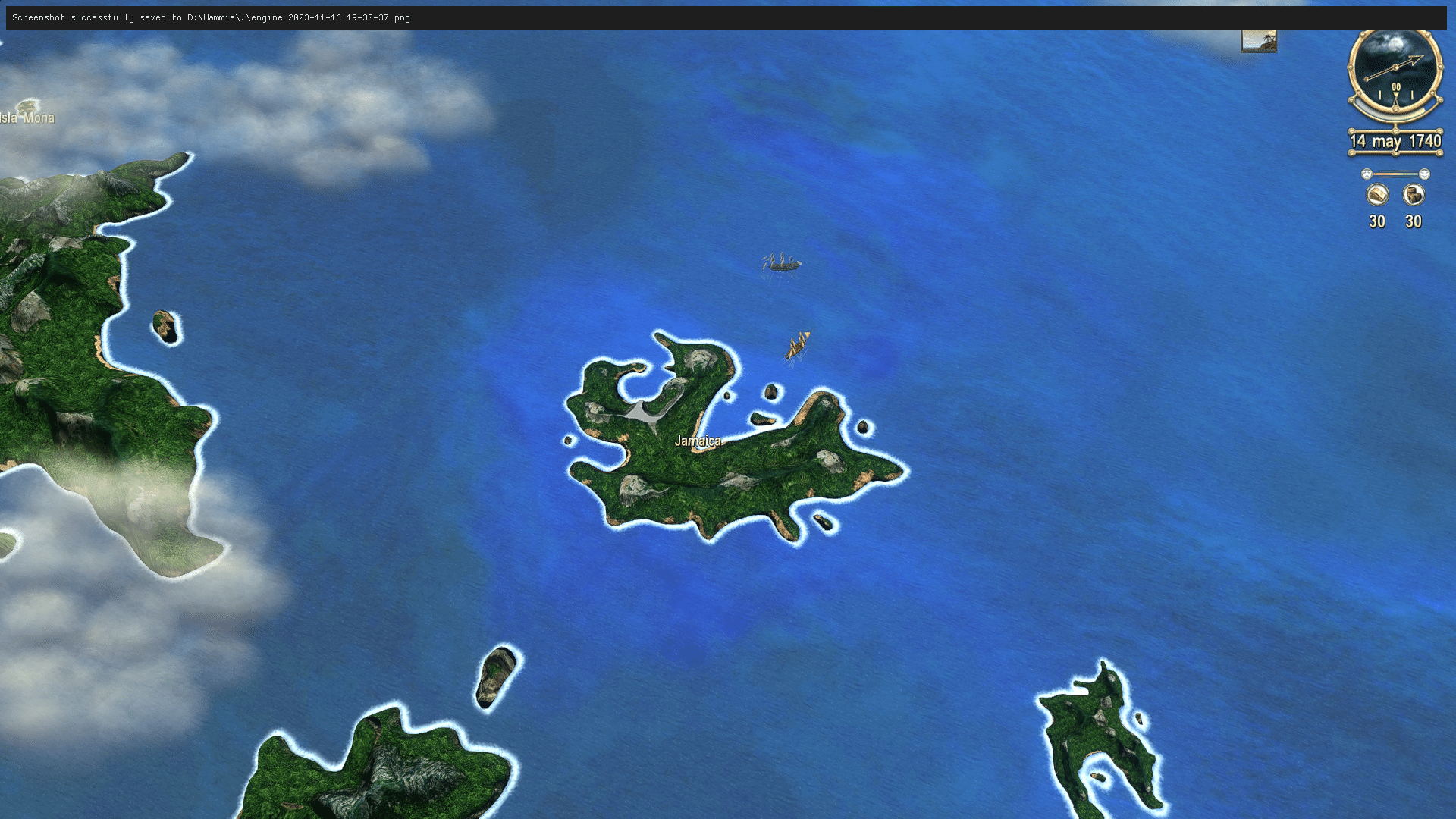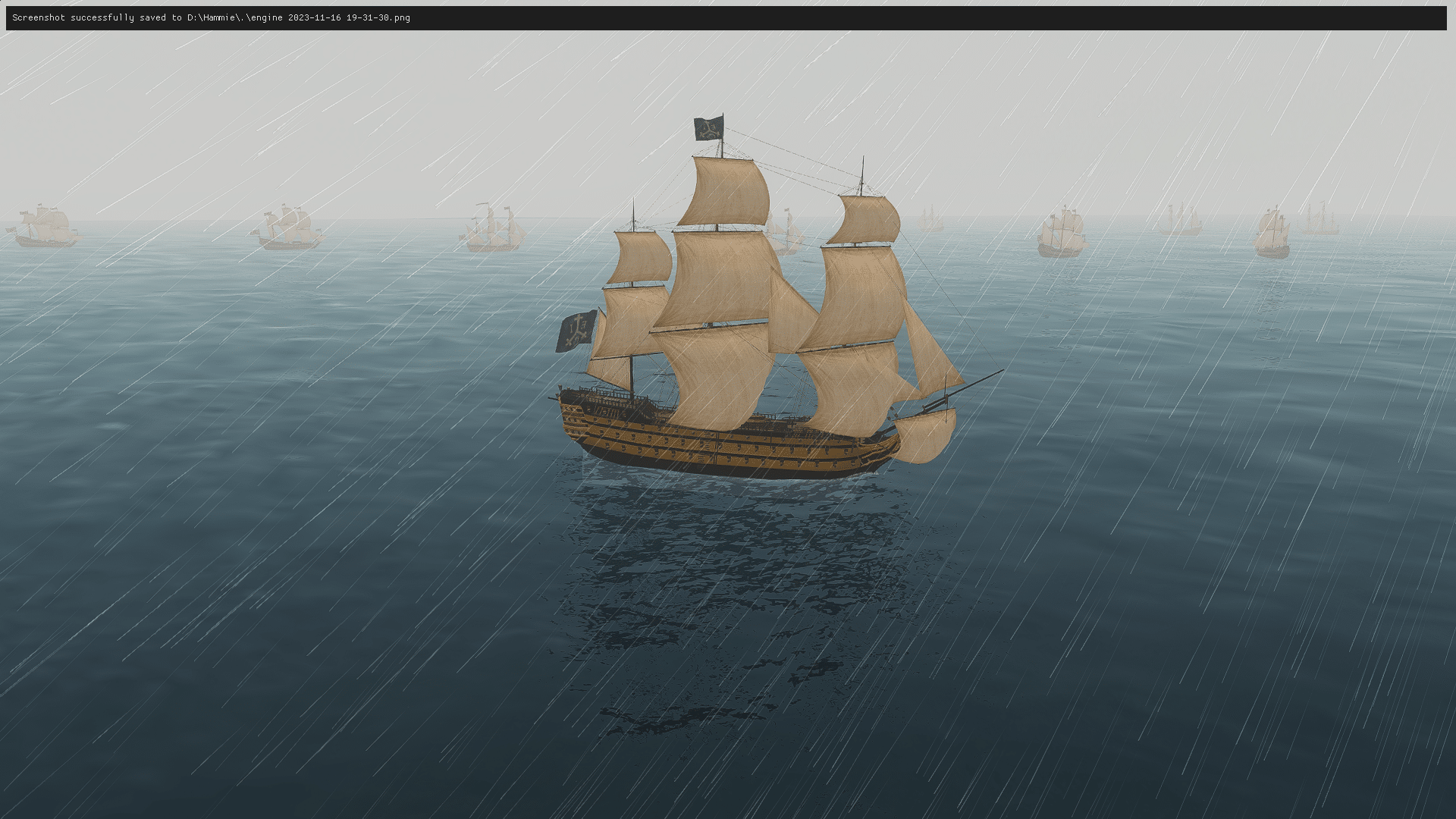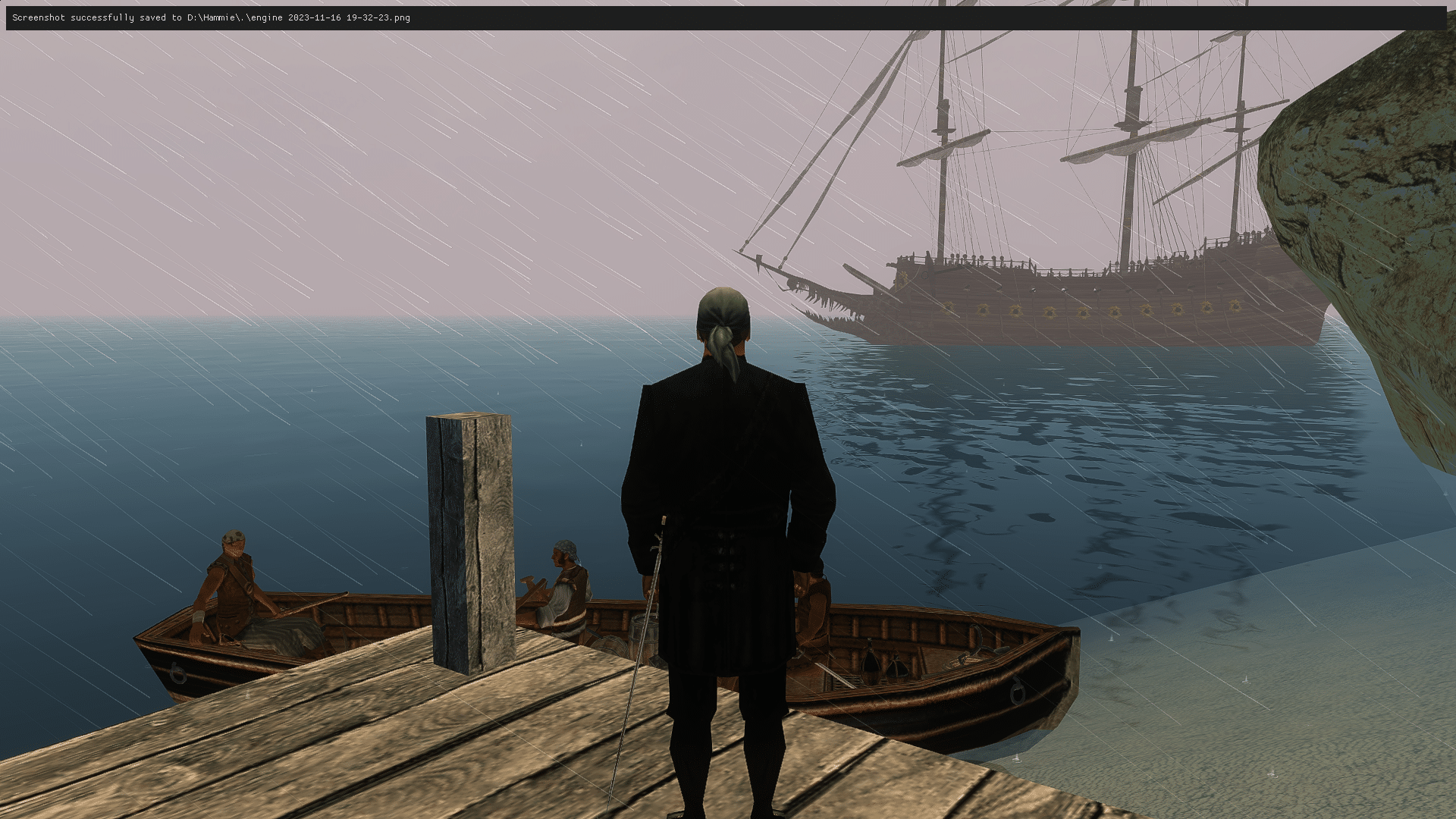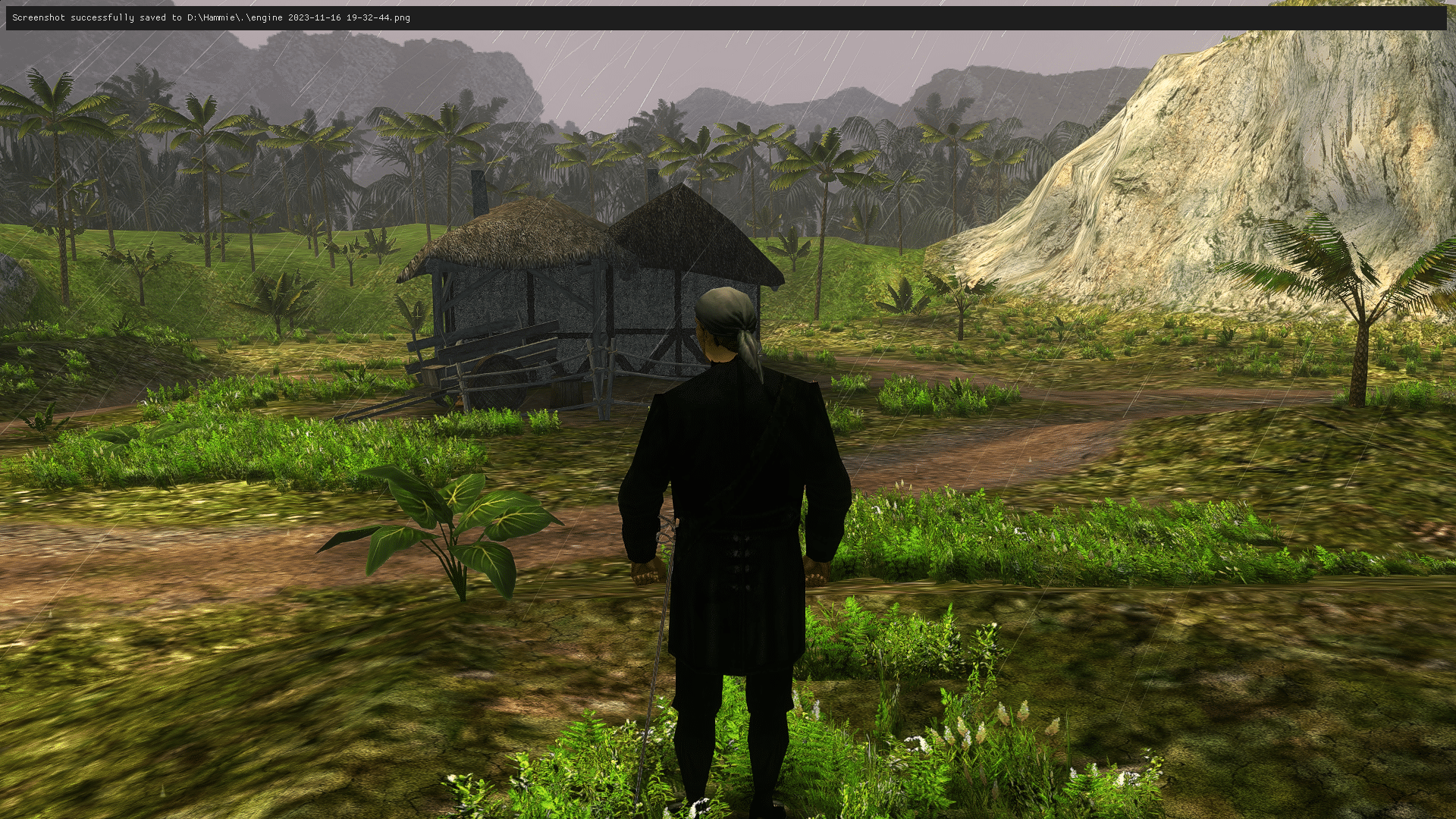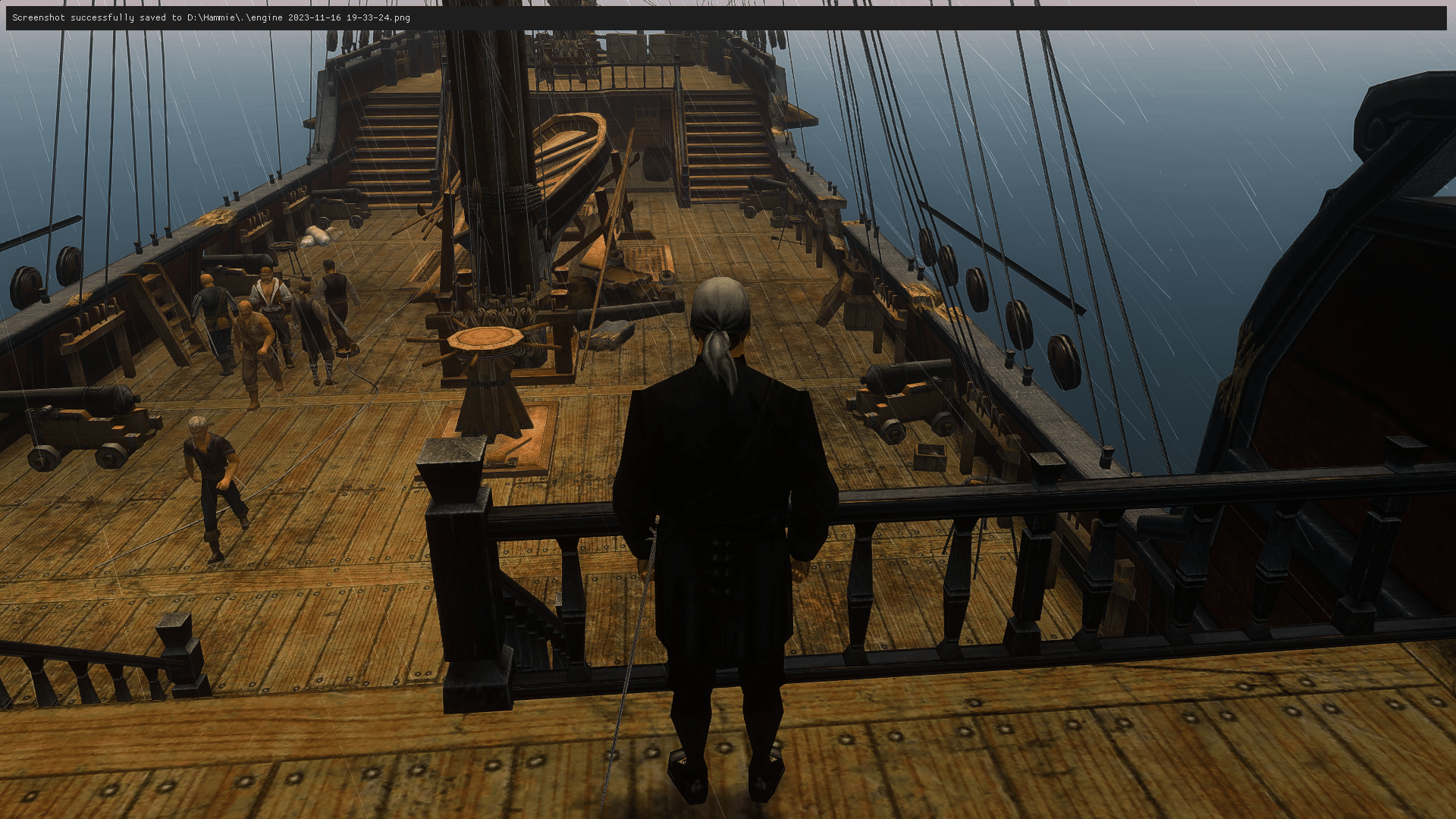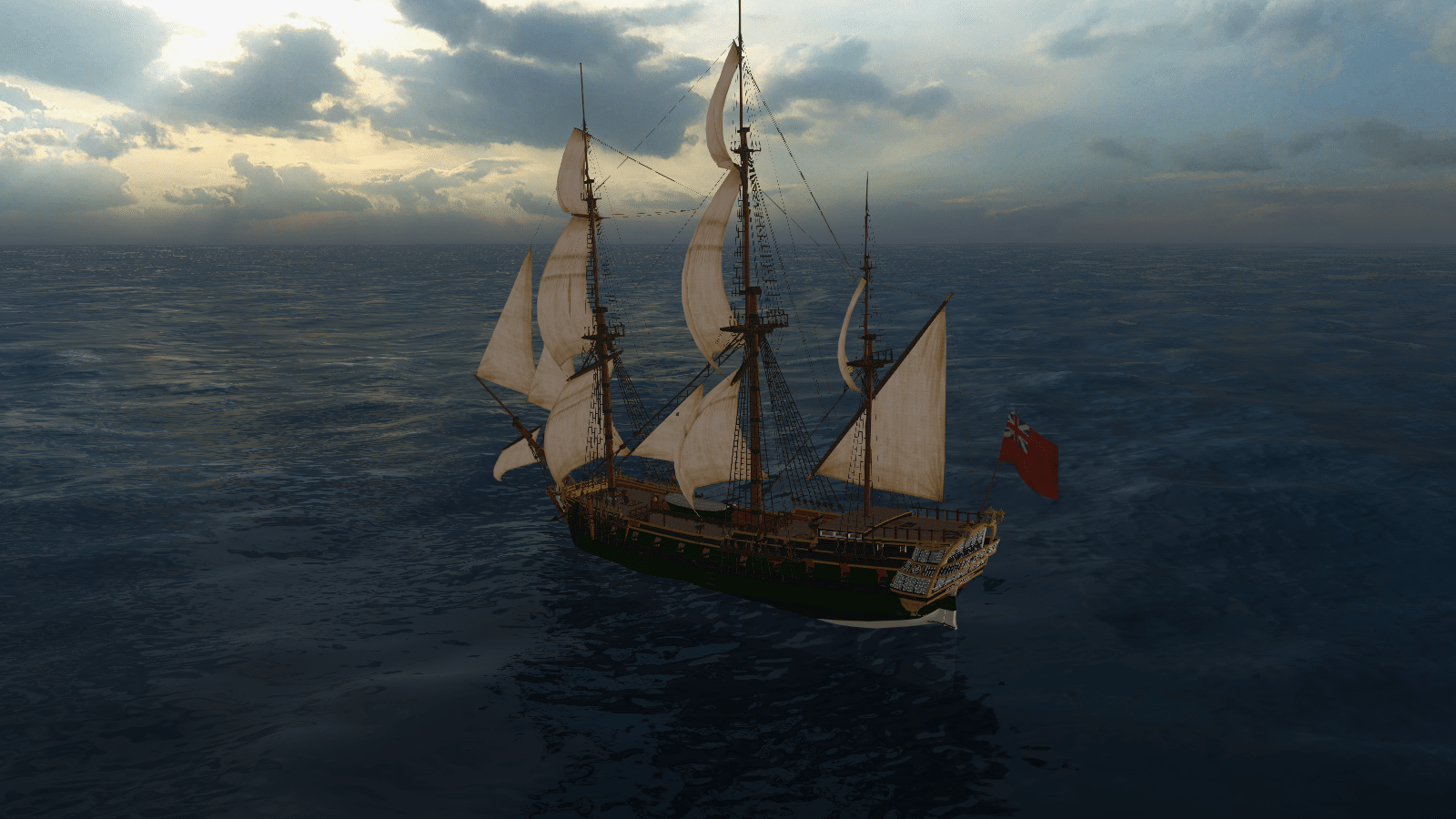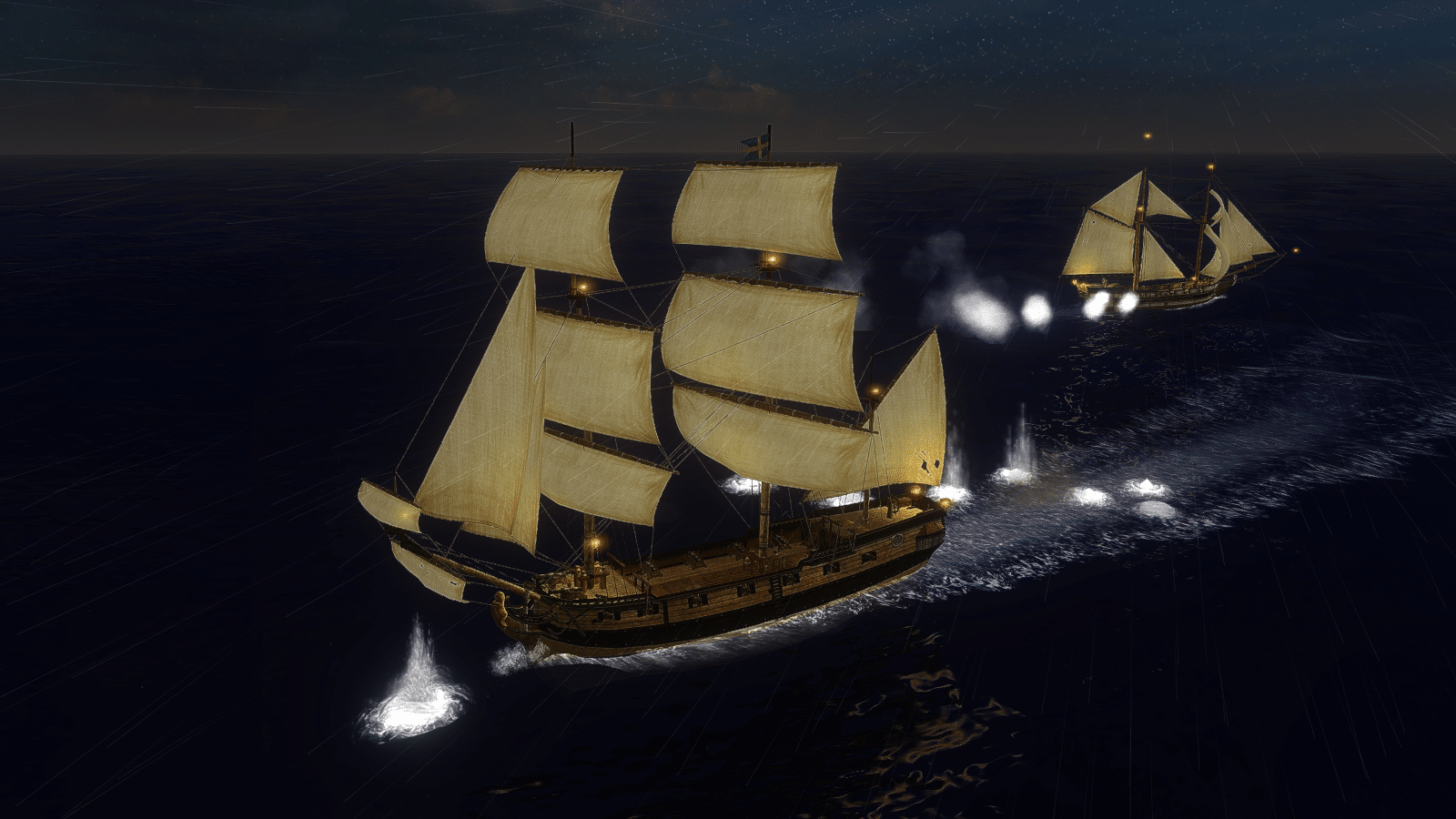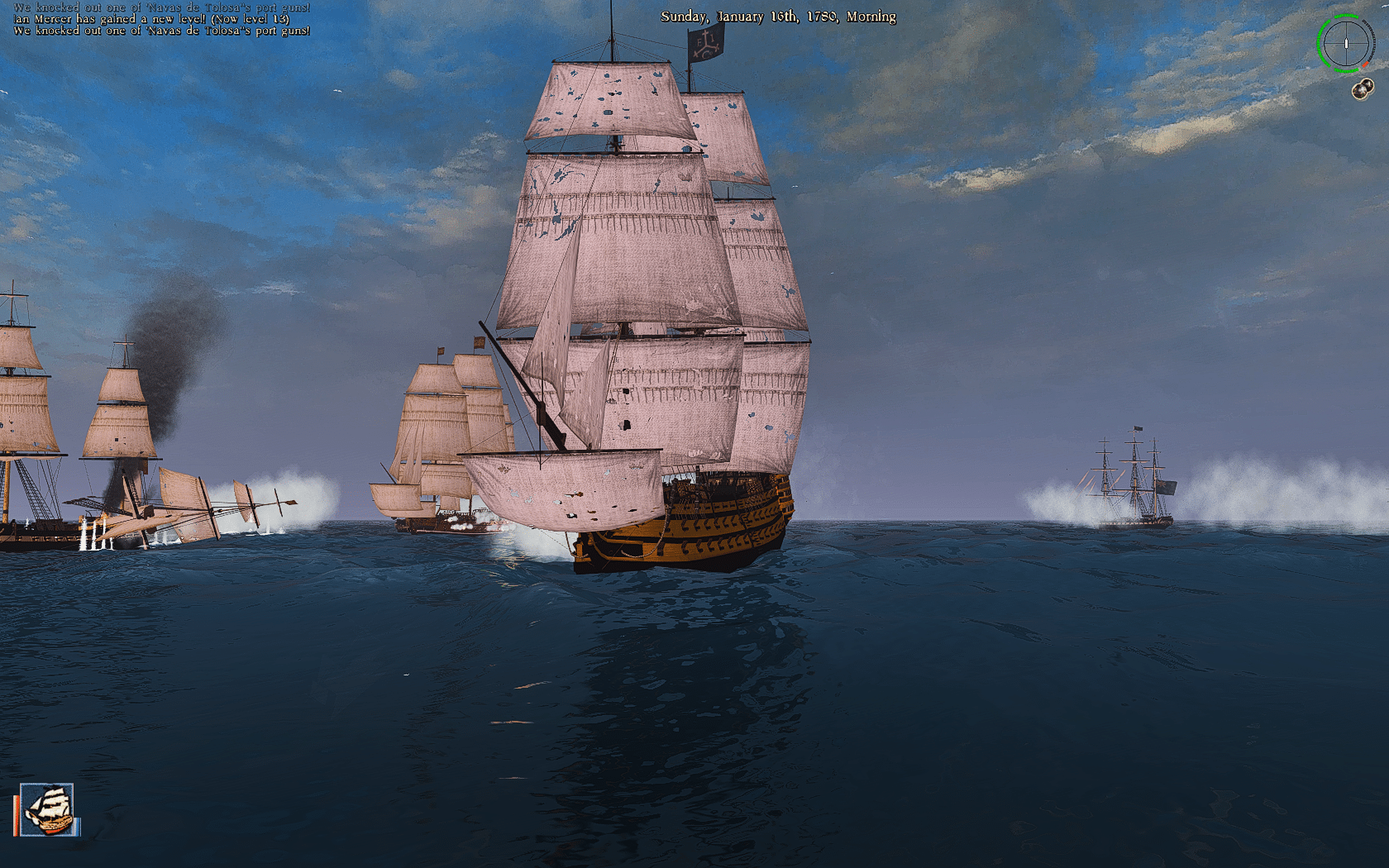Welcome to the home of new Horizons
Beyond new HOrizons
Beyond New Horizons is the successor of the community loved New Horizons mod for the Pirates of Caribbean (Sea Dogs 2) game running on the latest open source Storm engine.
Maelstrom New Horizons
Maelstrom New Horizons is the New Horizons mod for the Pirates of the Caribbean (Sea Dogs 2) game running on the closed source Maelstrom engine.
Features in both versions

Selectable storylines

Freeplay

Ships
Choose your ship based on your liking

Characters
Search the Caribbean for familiar faces
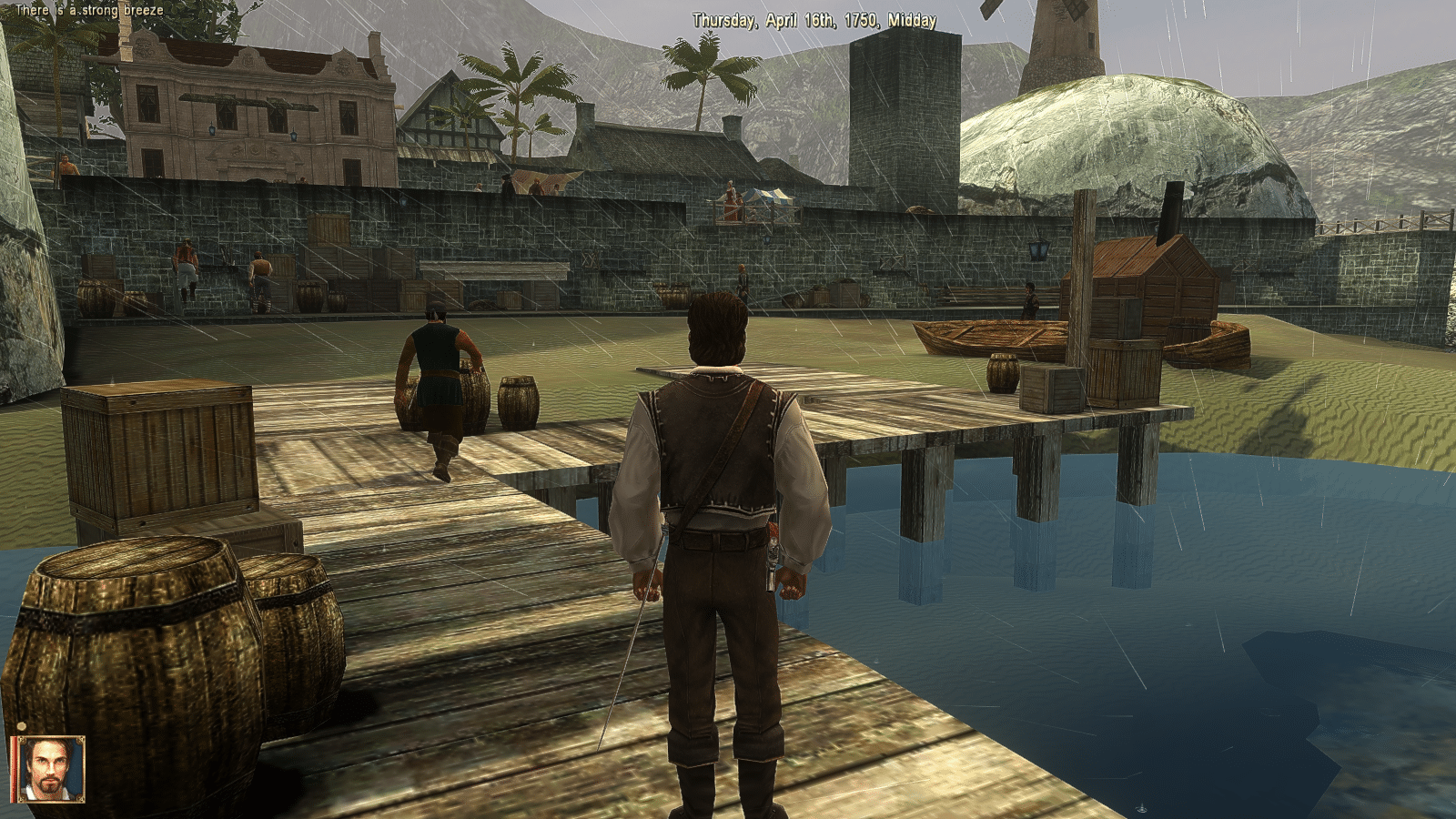
Locations
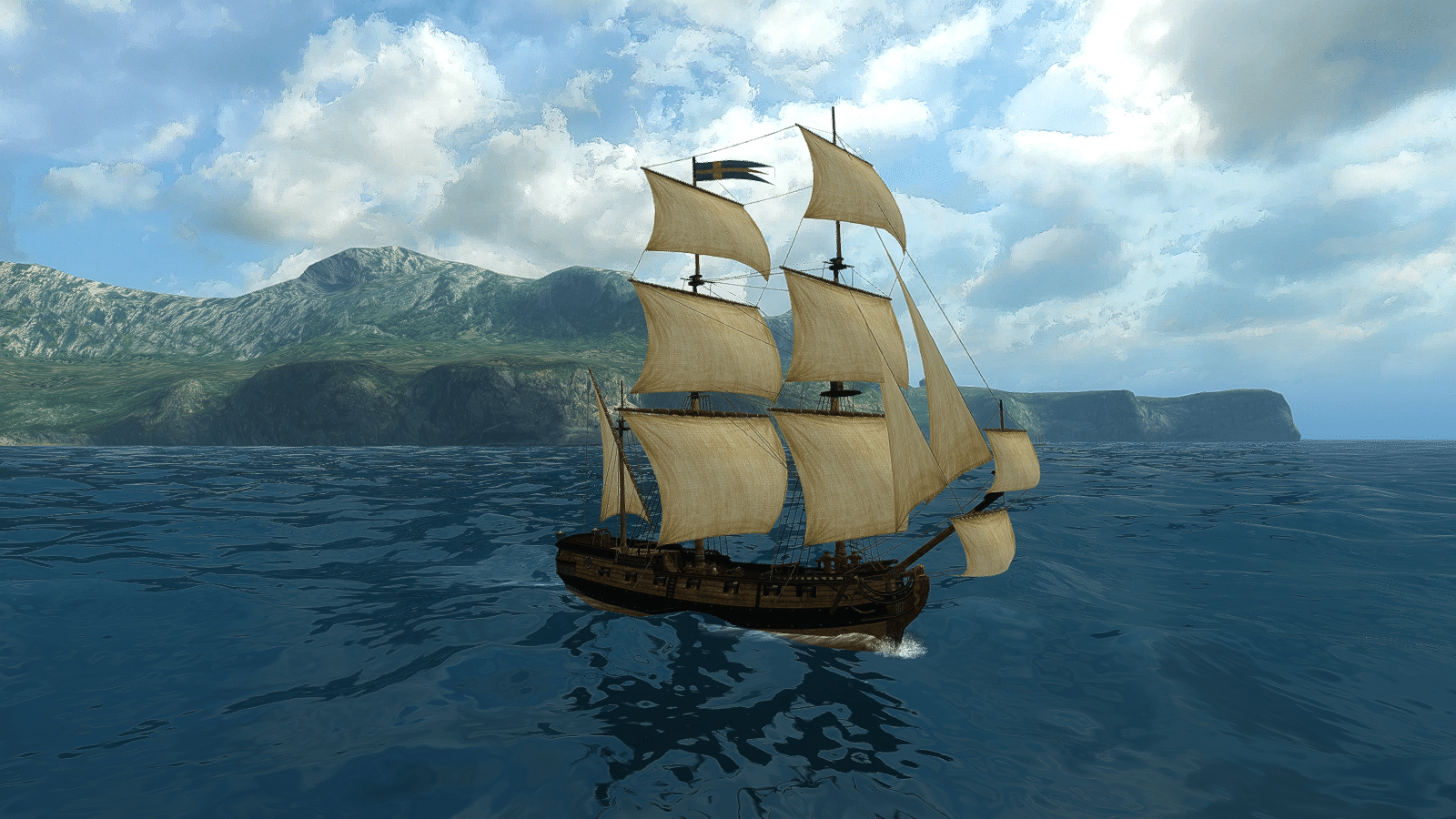
Direct sail

Improved stability
Both engines allow for much greater stability compared to the base game
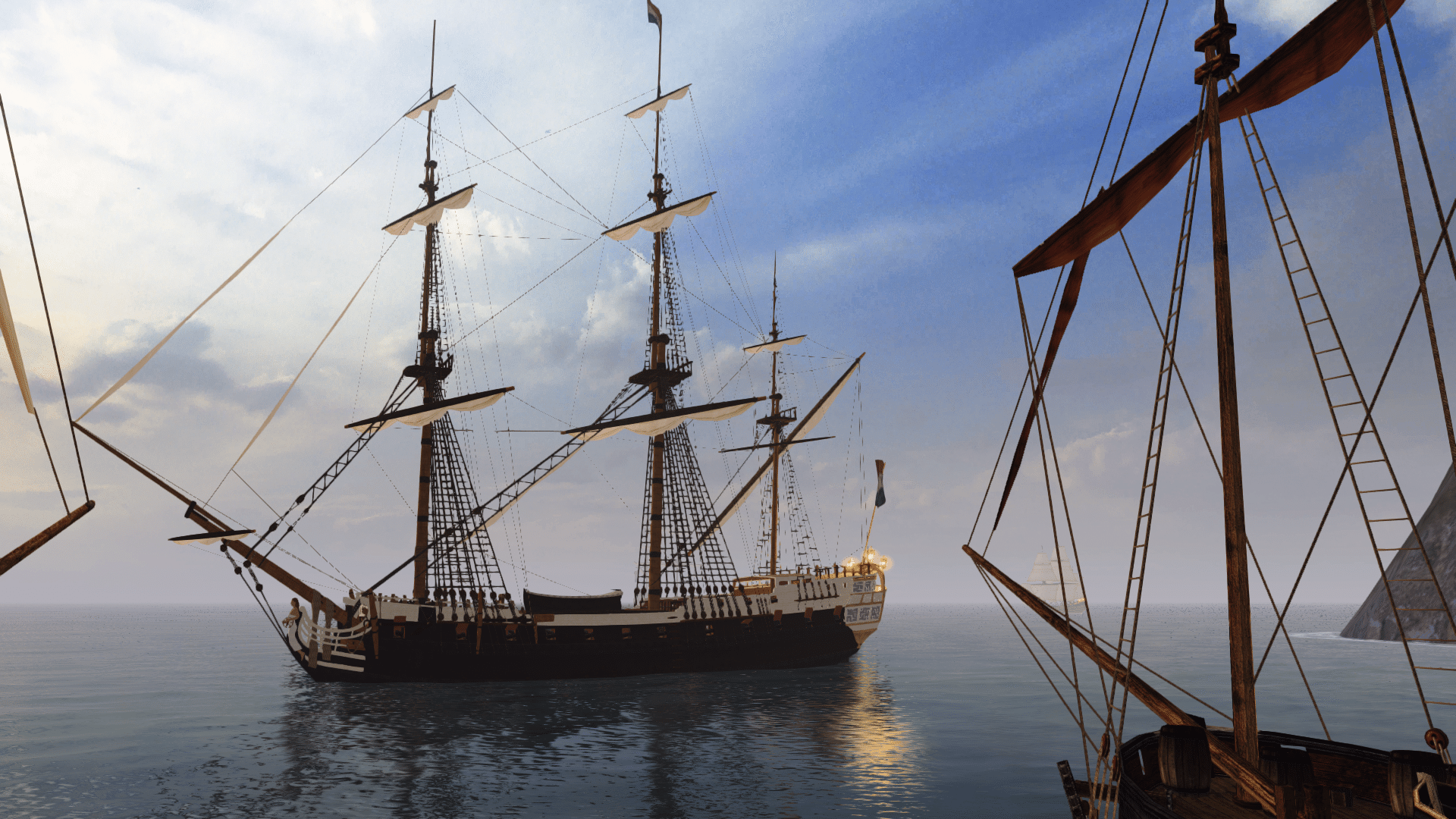
Better graphics
The upgraded engines allow for more beautiful graphics in both games
See the differences!
As the games are running on different engines, you will encounter unique features in each one.
We recommend BNH for beginners given its much simpler land combat system while we suggest veterans of the sea dogs series to go for MNH.
In any case, you are free to choose the version that is right for you!
Features
The NH version for enthusiasts of the 2003 POTC game and engine
Requires "Pirates Of The Caribbean" from 2003 as base
Mod itself free, game with cost
Running on the 2.0 version of the Storm engine
Support via the PiratesAhoy! forum or Discord
Features
Open Source Storm engine
Free to play
Standalone modification
Easy to fork and modify
Keep the game running in the background
Option to skip to a specific time of the day
Features
The unofficial port to Maelstrom engine
Closed source Maelstrom engine
Mod itself free, engine with cost
Standalone modification
Greater technical support via itch.io
New weather system not seen before in New Horizons modifications
Improved combat system
Waves follow wind direction
Blood and gore enabled
Talk to friendly ships feature
New worldmap not seen before in a seadogs game
Trouble setting the installation up?
Watch our videos if you need help getting one of the two games to start!
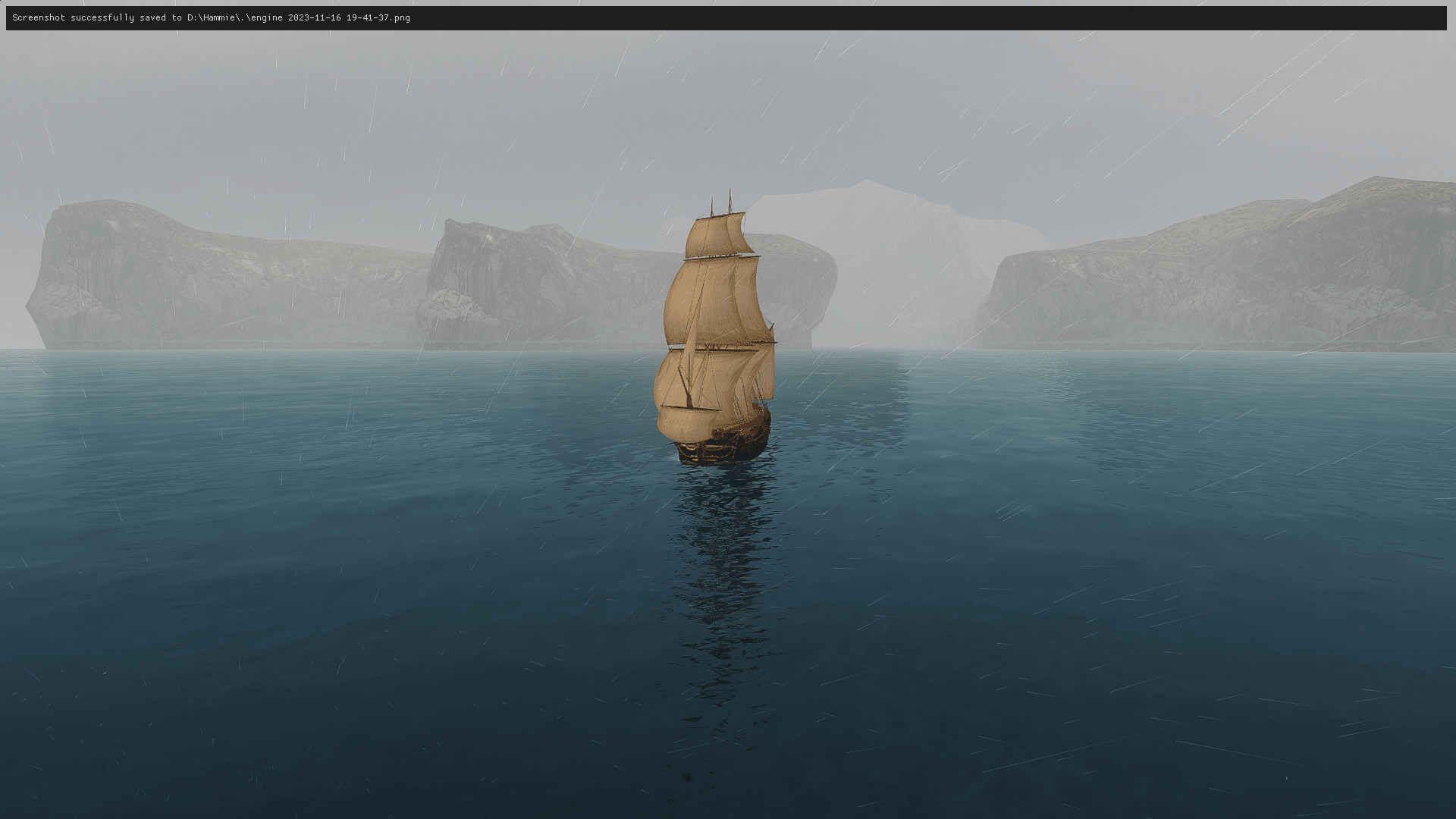
Download the .zip from itch.io and unzip the contents to a location of your choice. Afterawards you either start the game directly from the main directory of the game by double-clicking on the file engine.exe or alternatively, you could create a shortcut to the engine.exe file from a location of your choosing.

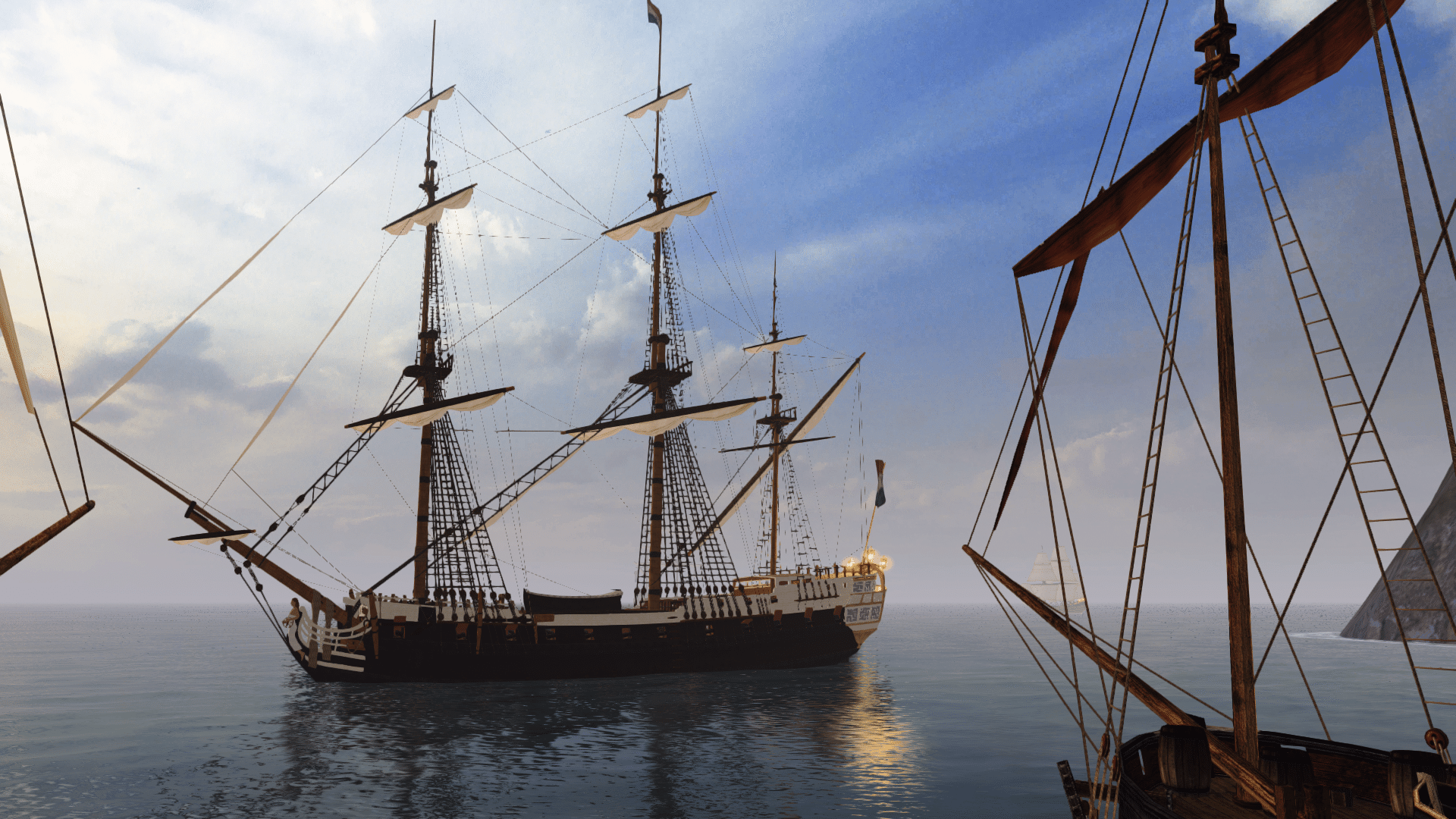
Download both the engine .zip and mod .zip from itch.io and begin by extracting the mod .zip to a location of your choosing. Once that has been completed, open up the engine .zip and open up the folder with the engine that fits you the best (DirectX9_64bit is recommended for modern PCs). Extract the contents of that folder to the main directory of the mod. Launch the game using maelstrom.exe or create a desktop shortcut by right-clicking on maelstrom.exe and sending it to your desktop.