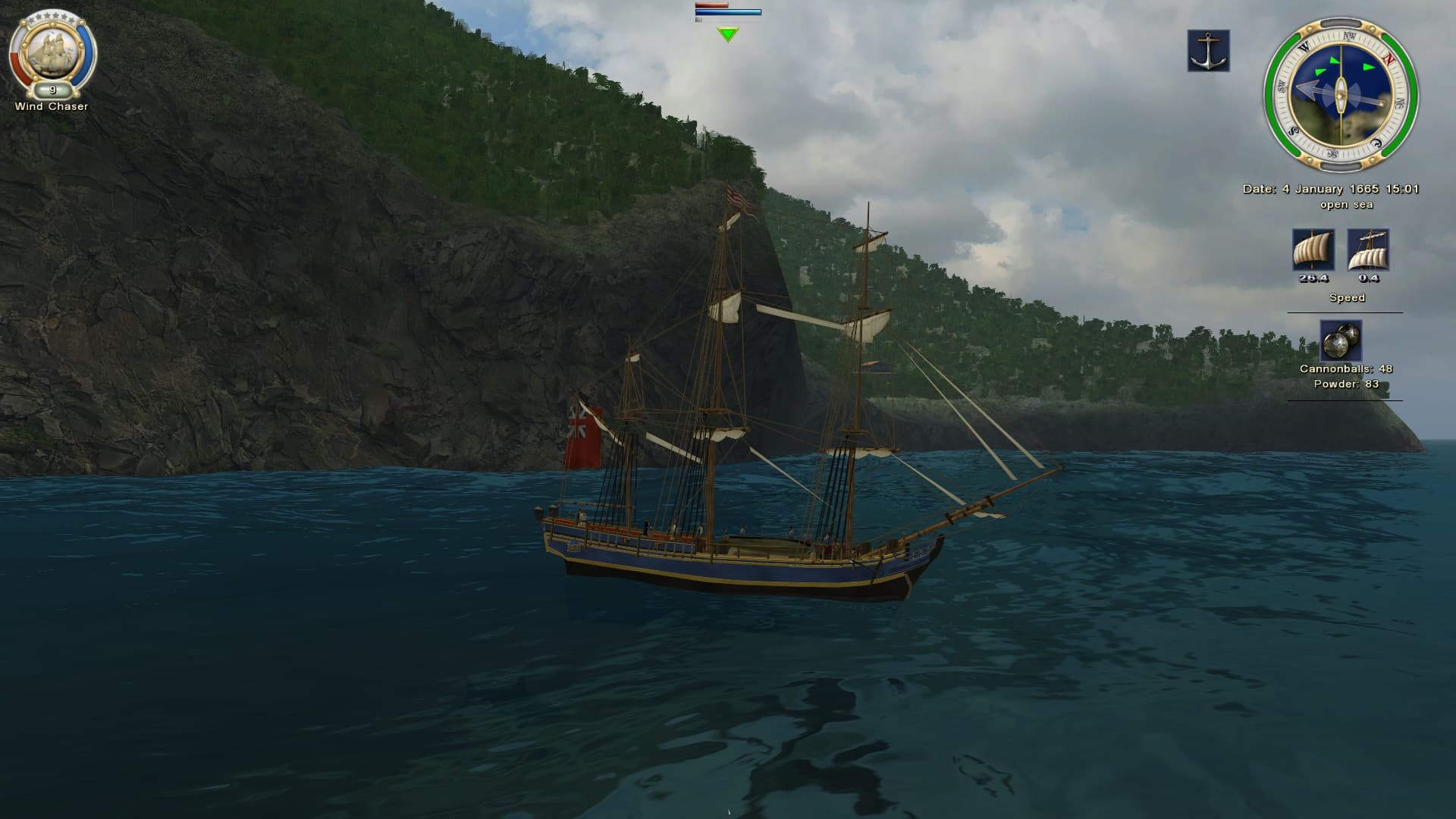Prerequisites:
- Blender version up to 3.6 with all the gm plugins by Artess999
- Jungle patcher
- BSP patcher (from Storm devs tools)
Method:
- Open up any island.gm file that you want to create jungles for. select the area that you want to have jungles (delete vertices that you want to remain without jungle sprites).
- Merge the layers of the gm file to make it a single mesh (best way to select them all and press Object-Join (Ctrl+J).
- After that, set the scale of the model to 0.080 in Item menu in top right corner (in Object mode) for X, Y and Z factor.
- Now click Object-Apply-Scale.
- It will set the new scale to 1.0 and the island will look a bit smaller. This is normal because in the scripts the float is usually set to 12.5 to scale the size of jungle patch to the actual island size. This decreases fps performance drops.
- Now export the file naming it island+jungle.gm (example: Barbados_jungle.gm)
- Patch the file using BSP patcher.
- Copy the patched file into Jungle creator folder and drag the file into GrassGenerator.exe.
- It will automatically start generating the jungle .grs file. It usually takes 3-4 minutes.
- After that, copy the new grs file into the island's folder and the new patch is ready.
This tutorial has been made possible thanks to Ghost of Shanks and Mirsaneli.